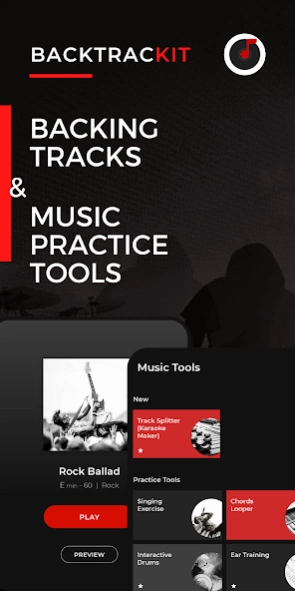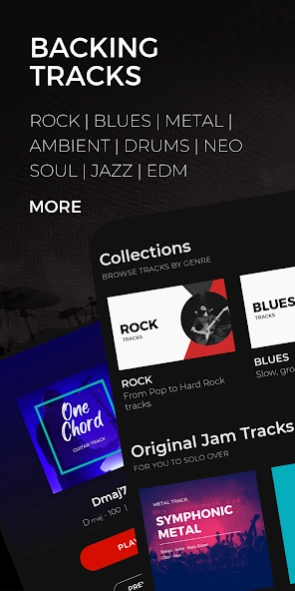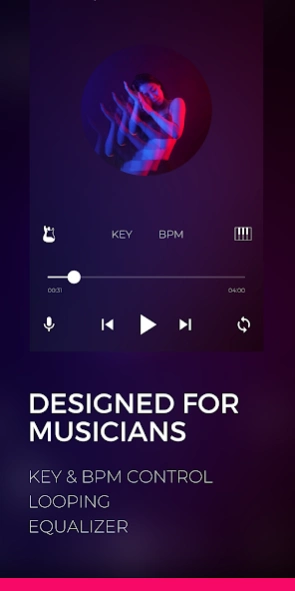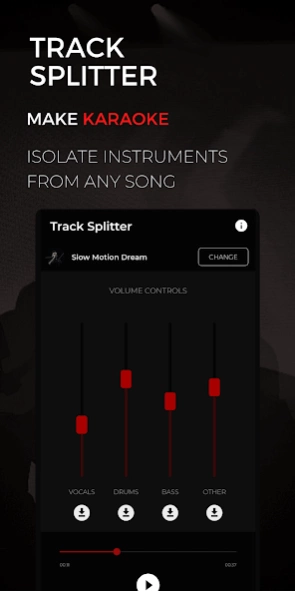BACKTRACKIT: Musicians Player 11.2.4
Free Version
Publisher Description
BACKTRACKIT: Musicians Player - Jam Tracks & Music Practice Tools
Plenty of features to help you play music and grow as a musician. From isolating and extracting vocals and instruments from any song, shifting the key and tempo, to accessing a large catalog of HQ original backing tracks.
Music Practice Tools:
- Track Splitter: remove or extract vocals to create a karaoke track of any of your songs. Control the volume of drums, bass and piano using the Track Splitter stems player.
- Key/Bpm Control: detect and shift the key and tempo of any of your songs. Save the new changes into a newly exported song.
- Advanced Looping: loop and save precise parts of the song.
- Advanced Equalizer: save up to 5 custom presets and enable the bass boost.
- Singing Exercise: practice singing the right notes in different orders and octaves. The App will show you if you're hitting the note perfectly or not!
- Ear Training Exercise: guess the correct note played after hearing a reference note.
- Guitar/Piano display of 32 musical scales (major, dorian, Hungarian gypsy...)
- Guitar/Piano display of 30 types of chords (maj, sus4, min7…)
- Metronome of any time signature and tempo.
Original Backing Tracks:
- Backing Tracks (Jam Tracks): play along original tracks of different genres made for you to elevate your soloing skills.
- Live Notes Mode: see the chord progression of the backing track along any scale on the guitar fretboard or piano view.
- Fret Zealot and Visual Note support: live chord progressions reflected on your guitar fretboard directly.
- Interactive Drums: build drum tracks in the style of famous drummers for you to play along.
Backtrackit's original backing tracks are helping thousands of musicians improve their improvisation skills through its unique "Live Notes Mode". You can see the chord progression outlined on the guitar fretboard or piano where the notes of the current chord are highlighted. If you're a beginner or an advanced player, jamming to these tracks will help you develop a greater sense of music and improvisation skills.
Backing Tracks Genres:
- Rock
- Blues
- Metal
- Pop
- Ambient
- Jazz
- Neo Soul
- Classical
- EDM
- Hip Hop
- Tanpura
- Drum tracks
Note: Bassless and Drumless variations also exist for bassists and drummers.
Backtrackit Offers:
All the App’s features are available for free users. But some features are limited. To unlock Backtrackit’s full potential, upgrade to Premium.
Premium Version:
Full access to the backing track catalog. Higher levels of difficulty for Ear Training exercises. No ads interruption.
Premium Plus Version:
Everything in the Premium version plus the ability to export any backing track file.
Track Splitter Credits:
Free demo is available to try out the Track Splitter. Credits are required to process more songs. Supported formats are mp3, m4a and wav. Limited to 10 MB file size.
The music notations that are supported in the App are:
- English: C D E
- French: Do Ré Mi
- Russian: До Ре Ми
If you have any feedback or face any issue, please don't hesitate to reach out to me at ziad@backtrackitapp.com. I'll be happy to help.
About BACKTRACKIT: Musicians Player
BACKTRACKIT: Musicians Player is a free app for Android published in the Audio File Players list of apps, part of Audio & Multimedia.
The company that develops BACKTRACKIT: Musicians Player is Z.H.. The latest version released by its developer is 11.2.4.
To install BACKTRACKIT: Musicians Player on your Android device, just click the green Continue To App button above to start the installation process. The app is listed on our website since 2024-03-26 and was downloaded 192 times. We have already checked if the download link is safe, however for your own protection we recommend that you scan the downloaded app with your antivirus. Your antivirus may detect the BACKTRACKIT: Musicians Player as malware as malware if the download link to com.superpowered.backtrackit is broken.
How to install BACKTRACKIT: Musicians Player on your Android device:
- Click on the Continue To App button on our website. This will redirect you to Google Play.
- Once the BACKTRACKIT: Musicians Player is shown in the Google Play listing of your Android device, you can start its download and installation. Tap on the Install button located below the search bar and to the right of the app icon.
- A pop-up window with the permissions required by BACKTRACKIT: Musicians Player will be shown. Click on Accept to continue the process.
- BACKTRACKIT: Musicians Player will be downloaded onto your device, displaying a progress. Once the download completes, the installation will start and you'll get a notification after the installation is finished.